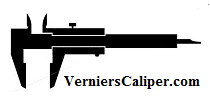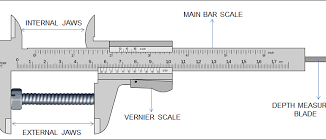Vernier Calipers are multipurpose tools which can be used to measure different type of things such as lengths of objects, inside and outside diameters and even depths. In previous articles we discussed the proper method to use a vernier caliper to measure a cylinder’s dimensions and the diameter and volume of a sphere. Something a bit more unorthodox is to measure the radius of a 90 degree edge, but we will tell you how to do just that using a clever little addition to a standard vernier caliper.
Vernier Calipers are multipurpose tools which can be used to measure different type of things such as lengths of objects, inside and outside diameters and even depths. In previous articles we discussed the proper method to use a vernier caliper to measure a cylinder’s dimensions and the diameter and volume of a sphere. Something a bit more unorthodox is to measure the radius of a 90 degree edge, but we will tell you how to do just that using a clever little addition to a standard vernier caliper.
This crafty addition to the vernier caliper comes in the form of a little plastic wedge shaped tool which can be attached to the end of the caliper where the depth rod is situated. This was created by a user who wanted to measure the radius of his phone’s edges but it can be used to measure any radius between 4 to 20 mm.
The working of the tool is relatively simple once you understand the steps:
- The first step is to insert the depth rod of the vernier caliper into the hole on the tool to fix it in position
- Set the reading of the vernier caliper to 9.89. this will serve as the zero position or reference point
- Place the edge that needs to be measured on the edges of the tool
- Move the depth rod till it touches the edge of the radius
- To measure the radius take the reading at this point and divide by 0.414 and then add 4 to find out the fillet radius of that edge
So as you can see, with just a few simple steps you can add a valuable function on the list of things that can be done using the vernier caliper. This tool could help make things a lot more easier for designers and modifiers and also for 3d modelling of existing objects.